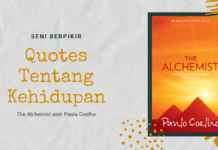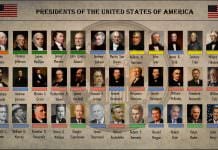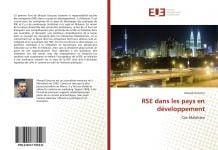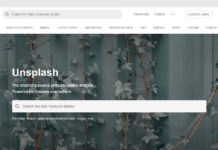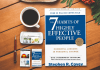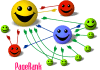How to Download Photos and Videos on Instagram – Digging in-depth into Instagram when you found interesting photos and videos and want to save them for your inspirations? Like any other kind of ways provided on the internet, I’d like to share how to download photos and videos on Instagram as well.
Here are several ways you can use when you want to download photos and videos on Instagram:
Dengan Moove VPN, akses seluruh konten di internet tanpa batasan, cepat dan 100% aman. Donwload sekarang!
How to Download Photos and Videos on Instagram
Beware: of the copyrights included on the works when you want to use them for commercial uses.
This article only provides you the ways of downloading the photos and videos from Instagram.
How to Download Instagram Photos:
Via Web.Stagram.com
You can use an online service like web.stagram.com to download photos on Instagram. Simply open the website, enter the username or tags whose photos you want to download. Once the page opens, select any image you want to download by clicking it. Download it by right-clicking on the photo and simply hit the Save Image As option. Done!
Instagrabbr
This service is recommended by Instagram itself. Same like Web.Stagram.com, use tags or username, open the photos you want to download, and simply hit Save Image As from right-clicking on the photos.
You can also use several iOS or Android applications or software such as 4k Stogram, InstagramDownloader, InstaSave, and more.
See also: Scrivener: The Ultimate Tool For Blogging, Novel, to Thesis
How to Download Instagram Videos:
Whenever you want to download videos from Youtube through KeepVid or any online services, all you need to provide in using InstaDown to download Instagram videos is the videos’ URL. Get the URLs from the Instagram account profile when you clicked one of those videos you want to download. Copy the URL and paste it to Instagram formula box, then hit the button, which is the yellow button on the left side.
The 15 seconds video will shortly appear on your device within seconds. The file format will be MP4, and it appears in high quality resolution though. Use the BB Link button if you want to share it outside of the Instagram.
SaveDeo
Another online service you can use to download videos, not only from Instagram, but also videos from Youtube, Vimeo or Metacafe. Simple like InstaDown, just get the Instagram video’s URL and paste it into the formula bar. Simply click the download button on the right side, which is yellow button, to start downloading the Instagram videos.
Internet Download Manager (IDM)
This is the ultimate way to download videos from the internet indeed . Just open the Instagram video, play it and wait for the IDM download button appears on your screen, and hit it. That’s all. You can also use it to download videos from various online videos services on the internet. Unlike the previous two services, Internet Download Manager is a software. The trial version lasts for 30 days, but it’s really worth to try the premium.
Conclusion
All the hows above are easy to apply if you want to download photos and videos on Instagram. Just select which service you like to use the most. But beware of the copyrights of the works. Do you have any recommendations? Just share with us through the comment area.