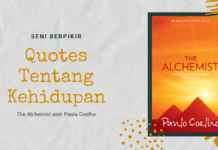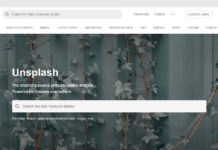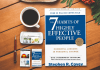6 Best Sites to Download PowerPoint Templates – Preparing a presentation may not be an easy task. If you are running late to finish your presentation the good news is that you can rely on pre-designed and existing presentation templates to make your job easier.
Be it for education or for business purposes, there are tons of visually appealing slide templates out there.
Moreover, many of these templates are free to download. Here we covered some of the best resources where you can download presentation templates compatible with Microsoft PowerPoint and Google Slides.
To review the list, we have compiled some of the best resources out there, combining good backgrounds, styles and a large number of templates published in the catalog.
6 Best Sites to Download PowerPoint Templates
1. FPPT.com (Free)
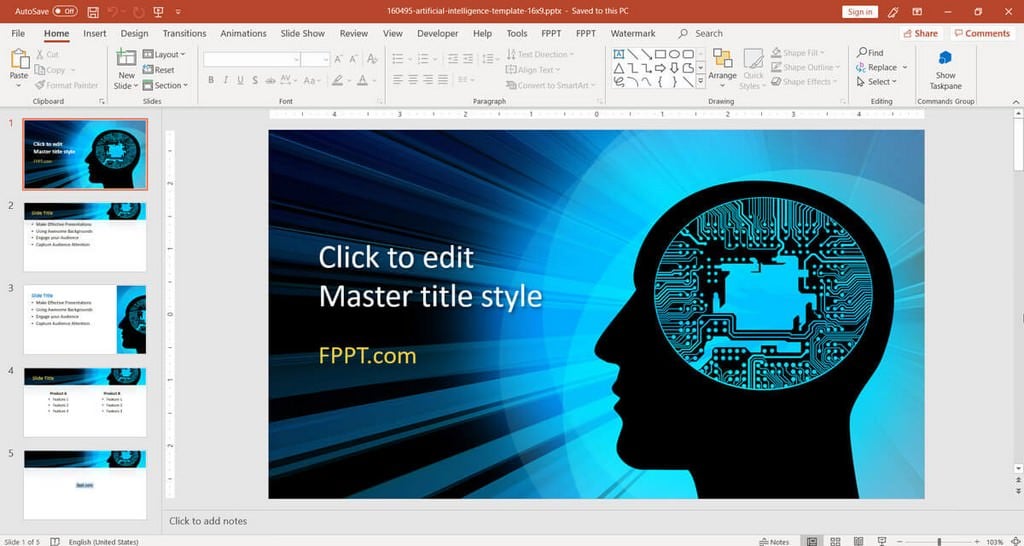
This site has been around for more than a decade. With more than 12,468 templates available, FPPT (a.k.a. free PowerPoint templates) is one of the most complete resources to download presentation templates.
Also Read: FPPT.com: 100% Free PowerPoint Templates
The site has a large catalog of presentation templates available for a variety of purposes and to support a wide range of presentation styles. From Abstract backgrounds for PowerPoint to specific business niches, the templates in FPPT covers all.

Source: Free Machine Learning PowerPoint template
On this site you can find a variety of presentation templates and designs organized by categories and tags.
The site offers free download so as soon as you browse and find the template you need, you can download the .pptx file to your computer and start editing.
Read: Download Template PPT Gratis di 10 Website Ini
The designs are really impressing and aside you can combine the slides between multiple templates, here you can download awesome and free PowerPoint backgrounds for your presentation projects.
2. SlideHunter
SlideHunter.com provides free PowerPoint templates and so far there are more than 4000 presentation templates published and available on the site.
The site primarily focuses its efforts on providing templates for business purposes and business needs. Here you can find the slides and layouts for specific business situations including metaphors, diagrams of popular business models and beyond.
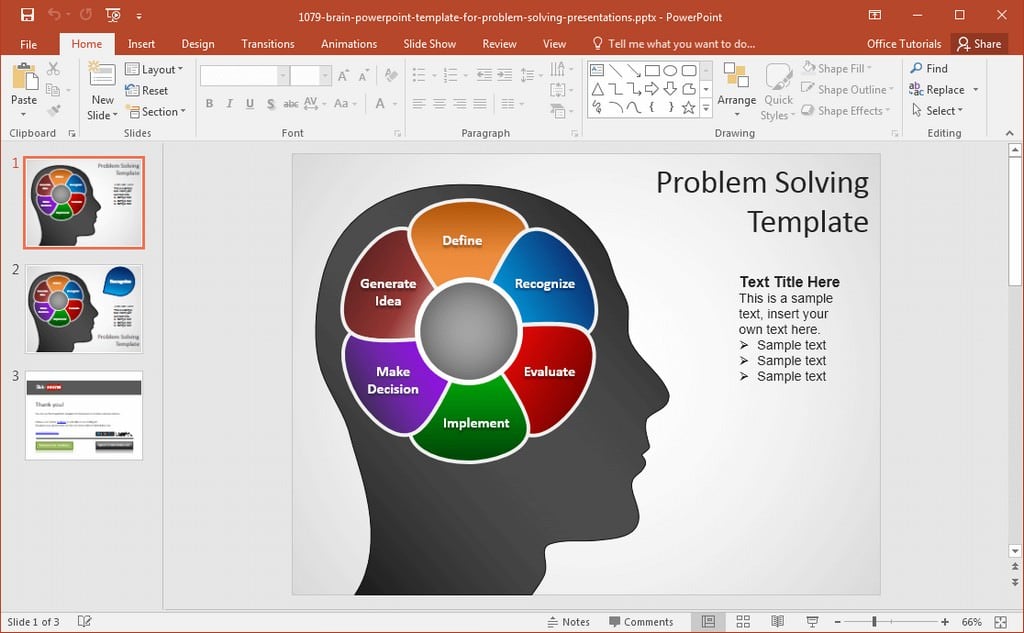
Source: Brain Problem Solving PowerPoint template
The templates provided by SlideHunter are easy to edit. Most of these designs are created with shapes in PowerPoint, so you can change the properties, colors and styles directly from the presentation tool, without requiring complex design skills.
The site is a great resource for students who are finishing their MBA or taking courses in a business school, as you can find a lot of pre-designed business models and graphics ready to use in your presentation projects. For example, take a look at Porter’s Five Generic Competitive Strategies diagram below:
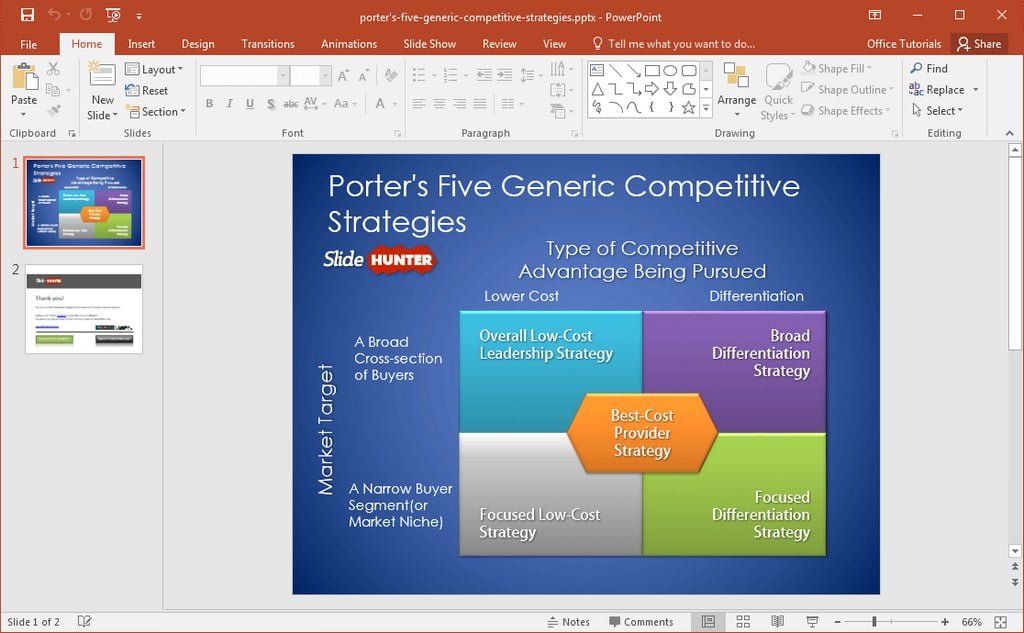
Source: Five Generic Competitive Strategies PowerPoint Template
3. FGST – Free Google Slides Templates (Free)

As Google Slides become popular, a lot of new resources started to appear covering the Google Slides templates. FGST or just Free Google Slides Templates is one of these sites.
In FGST you can find creative presentation templates for Google Slides (but also supporting to download in PowerPoint format!). The creative templates for Google Slides will help to create presentation for business and education.
At FGST you can find creative slides and Google Slide Themes ready for your presentation projects. No registration is required and the site combines a lot of useful slides and layouts that will bring your presentation to the next level.
Be it a timeline, roadmap like the example below, or a simple agenda slide, the slides in these templates will help to finish your Google Slides presentation in record time and without hassle.
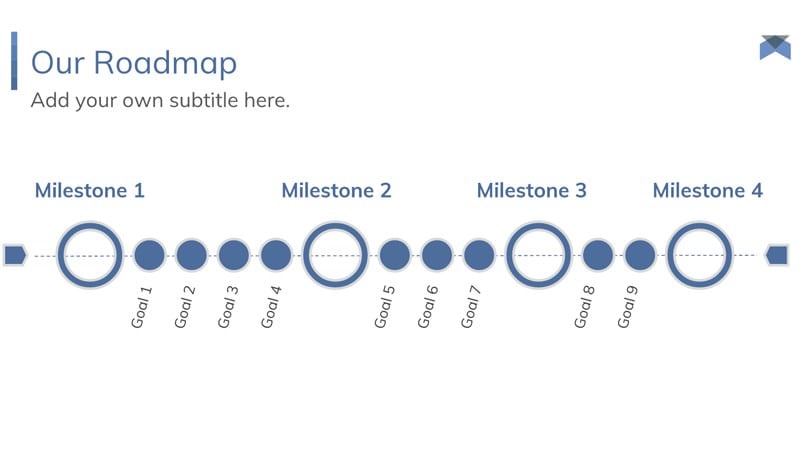
The roadmap and timeline templates like the one shown above, is fully editable. This way, you can create effective project planning presentations with attractive timeline designs.
4. SlideModel.com (Paid)
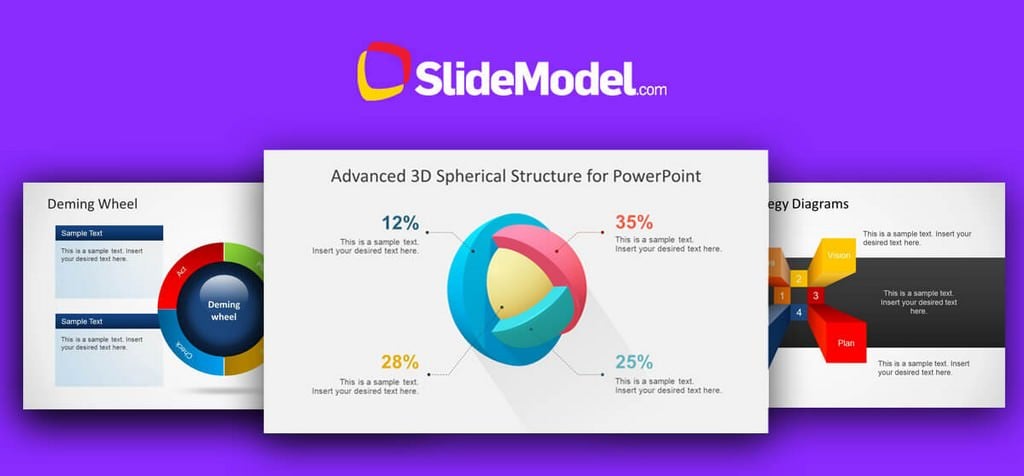
For really professional presentations, SlideModel is like a hidden gem. This site was launched in 2013 and quickly become of the references in the market.
Helping millions of presenters around the globe, SlideModel is one of the preferred options for presenters and designers looking for professionally-designed templates for PowerPoint and Google Slides.
Also Read: SlideModel: 100% Editable Presentation Templates for PowerPoint and Google Slides
SlideModel not only covers a wide range of categories and verticals, but also provides compatibility with multiple presentation tools and innovative design graphics that will help to create mind-blowing presentations in less time. Check out the animated 3D PowerPoint templates available to see a live example.
Additionally, SlideModel provides 100% editable templates and diagrams. From timeline templates to creative funnel designs, presenters can save a lot of hours reusing pre-designed templates for PowerPoint and Google Slides.
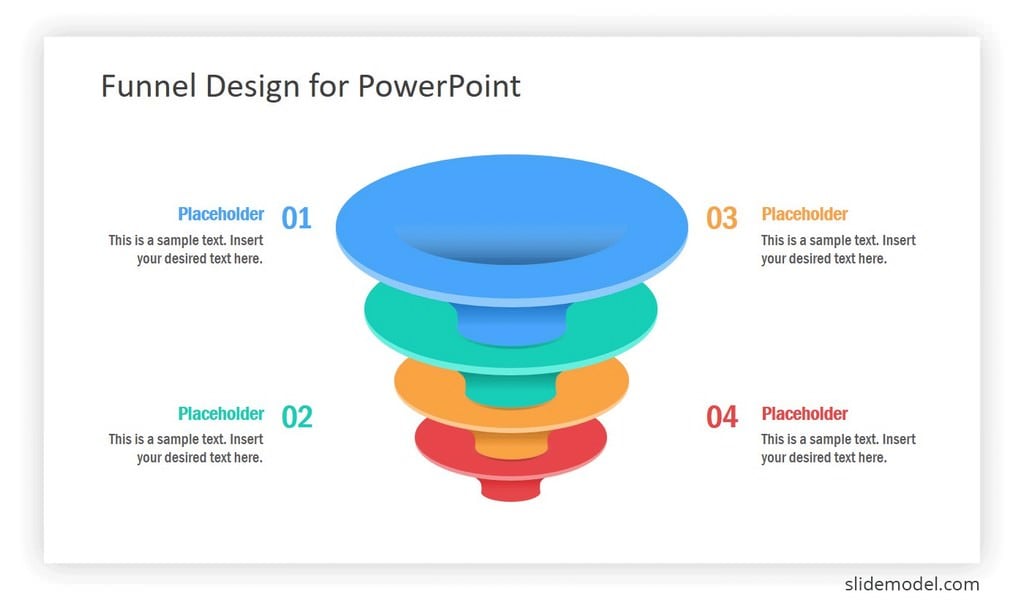
Source: 4 Level Funnel PowerPoint Template
If you require to prepare a complex presentation, you can rely on the complete slide decks provided by SlideModel.
These include a carefully curated slide set that you can reuse to prepare your presentations and give a special and memorable touch to your presentation visuals.
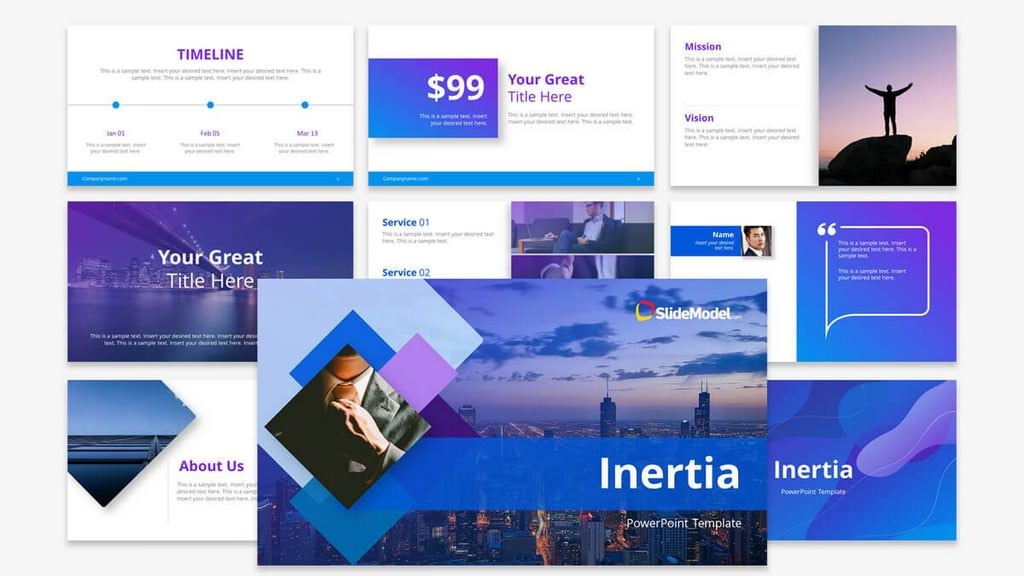
Source: Inertia PowerPoint template
5. Slide.Market (Paid)

Slide.Market is a newcomer but a promising resource for all those that are looking for a cost-effective solution. The platform contains hundreds of pre-designed PowerPoint templates available for virtually any presentation need.
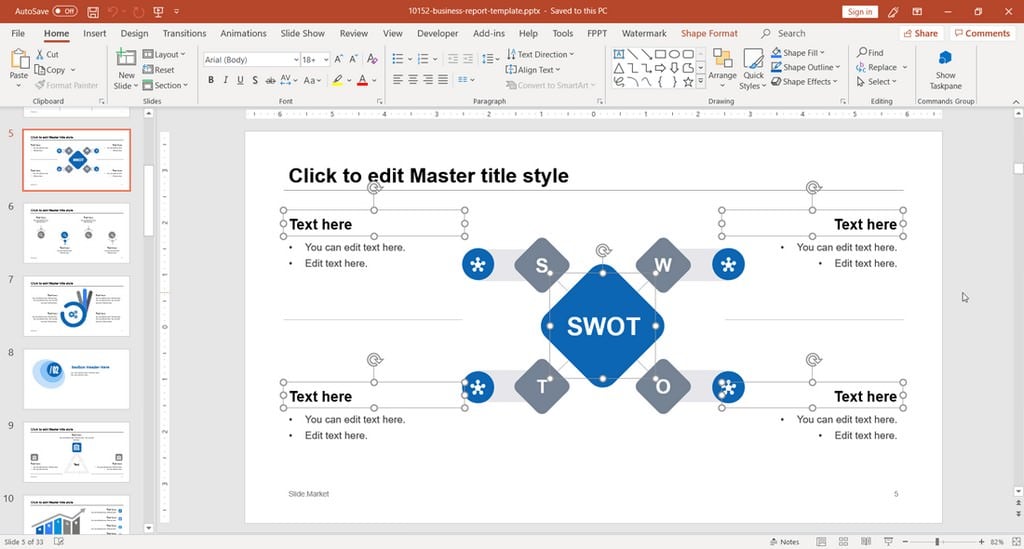
By subscribing to Slide.Market you can get access to all the resources and enjoy unlimited downloads. The price is very competitive compared with other professional resources out there.
6. PPTTemplate.net (Free)
PPT Template is another free presentation template provider available online. The site focused on offering high-impact presentation backgrounds that you can use in your PowerPoint presentations.
The vision here is to make more visually appealing presentations with pre-designed background templates that you can download for free.
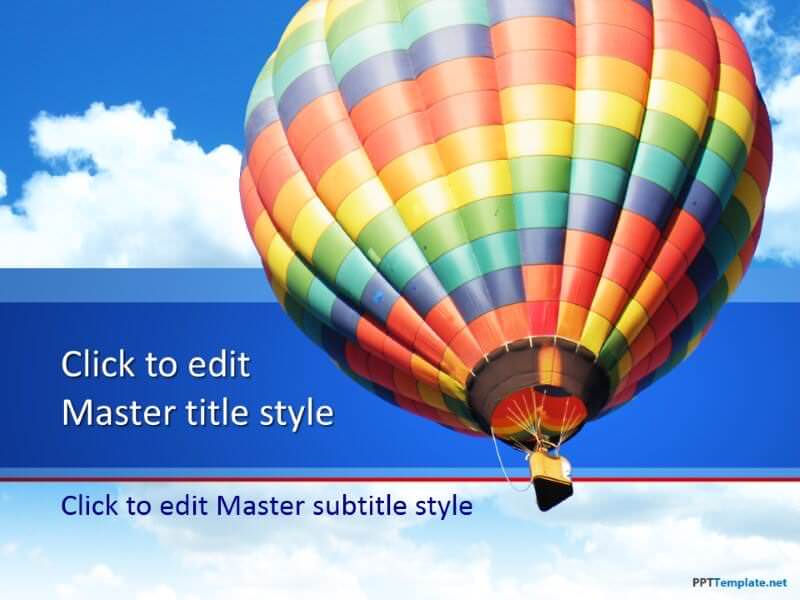
Source: Balloon PPT Template
Final Words
Preparing a presentation requires time and effort, but serious presenters can really leverage their work and improve their efficiency by accessing the right tools and resources.
Here we have seen some of the best sites to download templates for PowerPoint and Google Slides. With these resources in hand, there are no excuses to finish the work in less time.