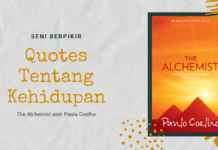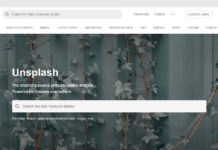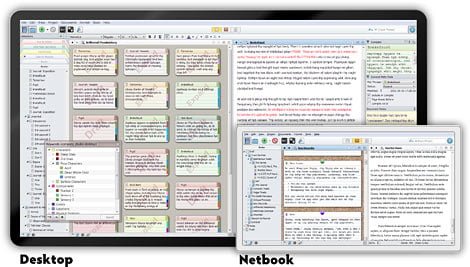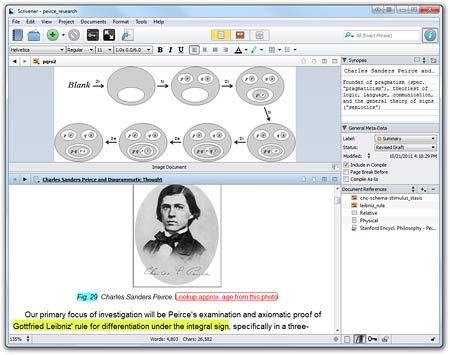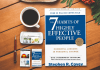Scrivener: The Ultimate Tool For Blogging, Novel, to Thesis – What wonders me the most in the world of writing of all this time is, where have I been of all this time in writing my projects? The word processor that I’ve been used all this time, sorry to say, is not capable to do what I really intent to do. The tool that I pictured on my mind for my writing projects; the ultimate tool for blogging, novel, to write books or any kind of writing projects, or even thesis, should be really easy to use where I can put all the resources I need in one page, and start writing without botheration.
And Scrivener came to my writing career as the answer of it. Scrivener is a software, created and developed by Literature & Latte which can be used on both; Mac and Windows. Scrivener makes it easy to compose and structure the long and difficult writing project, which will help you to form and create your first draft. While other word processors may require you to open multiple pages or windows to look for any resources you provide, or any other chapters/parts for your project, Scrivener enables you to open them in one same page through the menus.
Here is how it looks on Scrivener as a complete writing studio:
Scrivener, the ultimate tool for blogging, writing novel, thesis, or any other kind of writing projects really does whatever you need. Build up Corkboard for ideas, synopsis etc so you can use them later when ideas come up on your mind. It also enables you to edit multiple documents, outlining your plan for your project, collections of pictures, research, ideas, musics, of any files to support your work. You can also use the formats provided in for writing novel, thesis, or scriptwriting.
Though it is more capable for writing projects like novel, thesis, scriptwriting, memoir, etc, but Scrivener as the ultimate tool for blogging is superb because you can write down your next blog post from collection of references in just one same page, and then compile the draft to standard Word Document or PDF. That way you then can upload it to your blog editor and publish it.
Here is how it looks when you want to use research or references with Scrivener when writing your long-form project:
You will not be required to switch between multiple windows or pages to refer to research and references files no more. Take all your important files like images, movies, web pages, documents, sound, etc right inside Scrivener, and keep them there along with your draft. Unlike any word processors out there, you can split the editor page to view research in one pane, while you are composing your draft alongside it in another.
As this post is written and published, currently I’m using the free 30 days-trial of Windows Version of Scrivener. This software company allows us to use its features for free in 30 days. I’m using it for every blog post now, for novel, and for my thesis. The upcoming writing projects are waiting, and I should be buying the full version once the free trial has expired.
Aside from using Scrivener as the ultimate tool for blogging, to write novels or thesis, here are what you are able to do with Scrivener:
– Short-Story
– Screenwriting
– Journal
– Lecture
– Academic Objects
– Biography and
– Memoir
– Business and Technical Writing
– Create Comics
– Graphic Novel
– Translations, and more
While writing your projects, you can use the full-screen view to be more focus. Scrivener also puts everything you need to structure, write and editing your project with just a few clicks. The left side of the window is called “binder”, where you can navigate between the different parts of your manuscript, your notes, collection of files, references, and research materials, with ease.
Once you’ve done, compile them all for export and print to Standard Word Document, Web, or PDF formats. With support for footnotes and comments and the ability to reformat your work during compile, you can produce submission-ready blog post, novel projects, work with academic standards, and much more. Really interesting, doesn’t it? Nothing more interesting than using Scrivener for me.
And about its pros and cons?
Pros: Really innovative to write multiple writing projects. Inexpensive for complete features. Available on Windows and Mac. Very simple drag-and-drop files import, Able to compile the draft to everything from word document to pdf (for self-published). Provides several useful page templates for your writing projects. And more . .
Cons: Really confusing for first time users. Supports for collaborative editing are limited.
How to Use Scrivener?
Scrivener for Mac Video Tutorial
Scrivener for Windows Video Tutorial
Where to Purchase?
You can purchase Scrivener from its official web page.
Also, you can purchase it from Amazon.
Get discount from Amazon with your coupon codes.
Here are several resources you can purchase to maximize your works with Scrivener:
Hereby, I also provide you the MakeUseOf free e-book tutorial for mastering Scrivener:
Your Guide to Scrivener by MakeUseOf
Conclusion
From all word processor available out there, Scrivener is indeed an advance tool to use. Very recommended if you have long-form projects to write. That’s all what I need to tell you about Scrivener, the ultimate tool for blogging, writing novel to thesis, and the things you need to know. Do you have any word processor recommendations to use? Let me know.