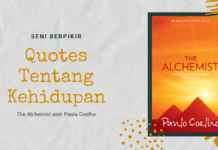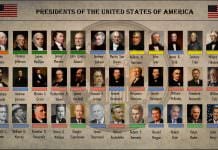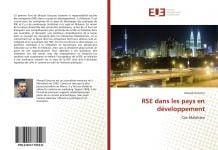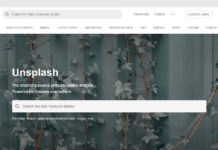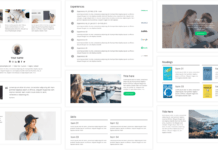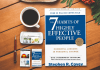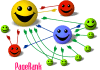4. Jika sebelumnya kita membuat menu setting baru di Dashboard untuk Google Fonts, bagian selanjutnya adalah dengan membuat halaman setting untuk Google Fonts ketika menu setting tersebut di klik. Masih di gwf-options.php, masukkan code berikut:
Butuh VPN gratis kualitas premium? Dengan Moove VPN, semua konten di internet bisa diakses tanpa batas!
////////////////////////////////////////////////////////////////////
// Create the settings page for GWF
/////////////////////////////////////////////////////////////////////////
// this will store the google web font family list
$get_font_transiet = get_transient( 'wp_gwf_list_save' );
// the setting input for GWF options
$gwf_options = array (
array(
"header-title" => __("Google Web Fonts Settings", TEMPLATE_DOMAIN),
"name" => __("Body Font", TEMPLATE_DOMAIN),
"description" => __("Choose a font for the body text.", TEMPLATE_DOMAIN),
"id" => "_body_font",
"type" => "select",
"options" => $get_font_transiet,
"default" => ""),
array(
"name" => __("Headline Font", TEMPLATE_DOMAIN),
"description" => __("Choose a font for the headline h1,h2,h3,h4,h5,h6 text.", TEMPLATE_DOMAIN),
"id" => "_headline_font",
"type" => "select",
"options" => $get_font_transiet,
"default" => ""),
);
Code di atas berguna untuk mengenalkan fungsi baru agar WordPress bisa mengeksekusi code-code berikutnya dengan baik hingga hasil akhir sebagai tujuan bisa didapatkan. Kemudian di bawah code di atas dengan jarak satu spasi, tambahkan code berikut:
function wp_gwf_fonts_settings() {
global $get_font_transiet, $gwf_options;
if ( $_GET['page'] == 'google-fonts-settings' ) {
if ( 'save' == $_REQUEST['action'] ) {
foreach ($gwf_options as $value) {
update_option( $value['id'], $_REQUEST[ $value['id'] ] );
}
foreach ($gwf_options as $value) {
if( isset( $_REQUEST[ $value['id'] ] ) ) { update_option( $value['id'], $_REQUEST[ $value['id'] ] ); } else { delete_option( $value['id'] ); }
}
echo "<SCRIPT LANGUAGE='JavaScript'>
window.location='". admin_url('/'). "admin.php?page=google-fonts-settings&saved=true" . "';
</script>";
} else if( 'reset' == $_REQUEST['action'] ) {
foreach ($gwf_options as $value) {
delete_option( $value['id'] );
}
echo "<SCRIPT LANGUAGE='JavaScript'>
window.location='". admin_url('/'). "admin.php?page=google-fonts-settings&reset=true" . "';
</script>";
}
}
?>
<div id="custom-theme-option" class="wrap">
<?php screen_icon('upload'); echo "<h2>" . __( 'GW Fonts Options', TEMPLATE_DOMAIN ) . "</h2>"; ?>
<?php
if ( $_REQUEST['saved'] ) echo '<div class="updated fade"><p><strong>'. __('GWF settings saved.', TEMPLATE_DOMAIN) . '</strong></p></div>';
if ( $_REQUEST['reset'] ) echo '<div class="updated fade"><p><strong>'. __('GWF settings reset.', TEMPLATE_DOMAIN) . '</strong></p></div>';
if($get_font_transiet == FALSE):
echo '<div class="updated fade"><p><strong>'. __('You need to update or save the google font list first.', TEMPLATE_DOMAIN) . '</strong></p></div>';
else:
?>
<form id="wp-theme-options" method="post" action="" enctype="multipart/form-data">
<table class="form-table">
<?php foreach ($gwf_options as $value) { ?>
<?php if ( $value['header-title'] != "" ) { ?>
<tr class="trtitle" valign="top"><th scope="row">
<h3><?php echo stripslashes($value['header-title']); ?></h3></th></tr>
<?php } ?>
<?php if ( $value['type'] == "select" ) { ?>
<tr class="<?php echo $value['hide_blk']; ?>" valign="top"><th scope="row"><?php echo $value['name']; ?></th>
<td>
<select name="<?php echo $value['id']; ?>" id="<?php echo $value['id']; ?>">
<?php foreach ( $value['options'] as $option ) { ?>
<option<?php if ( get_option( $value['id'] ) == $option) { echo ' selected="selected"'; } elseif ($option == $value['default']) { echo ' selected="selected"'; } ?>><?php echo $option; ?></option>
<?php } ?>
</select>
<div style="border:1px solid #ddd;margin:20px 0 0;width:400px;padding:20px;background:#f8f8f8;" class="testtextbox" id="testtext<?php echo $value['id']; ?>">The Quick Brown Fox Jumps Over The Lazy Dog. 1234567890</div>
<br />
<label class="description" for="<?php echo $value['id']; ?>"><?php echo $value['description']; ?></label>
</td>
</tr>
<?php } ?>
<?php } ?>
</table>
<div style="float: left; margin: 20px 40px 0 0;" class="submit">
<input name="save" type="submit" class="button-primary sbutton" value="<?php echo esc_attr(__('Save Setting',TEMPLATE_DOMAIN)); ?>" /><input type="hidden" name="action" value="save" />
</div>
</form>
<form method="post">
<div style="float: left; margin: 20px 40px 0 0;" class="submit">
<?php
$alert_message = __("Are you sure you want to delete the fonts options?.", TEMPLATE_DOMAIN ); ?>
<input name="reset" type="submit" class="button-secondary" onclick="return confirm('<?php echo $alert_message; ?>')" value="<?php echo esc_attr(__('Reset Setting',TEMPLATE_DOMAIN)); ?>" />
<input type="hidden" name="action" value="reset" />
</div>
</form>
</div>
<?php endif; }
Code di atas berguna untuk mengizinkan WordPress mengeksekusi perintah seperti yang kita harapkan. Secara jelas, code di atas berguna untuk menampilkan menu setting Google Font yang sedang kita bangun.
5. Nah, bagian berikutnya yang perlu kita buat adalah membuat fitur Google Fons di WordPress yang sedang kita ciptakan untuk bisa diupdate, dan bisa dipilih secara alfabetikal atau pun tren. Tambahkan code berikut ini di bawah code sebelumnya:
function wp_gwf_fonts_update() {
global $get_font_transiet;
?>
<div id="custom-theme-option" class="wrap">
<?php screen_icon('upload'); echo "<h2>" . __('Google Web Fonts Family', TEMPLATE_DOMAIN ) . "</h2>";
if ( $_REQUEST['saved'] ) {
echo '<div class="updated fade"><p><strong>'. __('Google Web Fonts Family Successfully Updated.', TEMPLATE_DOMAIN) . '</strong></p></div>';
}
?>
<form id="wp-theme-options" method="post" action="" enctype="multipart/form-data">
<?php
//register the $_POST variable
$gwf_font_api = $_POST['google-font-dev-api'];
$gwf_font_sort = $_POST['google-font-sort'];
//if save button hit
if( $_POST['save'] ) {
//if no dev font api set
if( !isset($gwf_font_api) ):
echo '<div class="error"><p><strong>'. __('Google Web Fonts API not set.', TEMPLATE_DOMAIN) . '</strong></p></div>';
endif;
update_option('google-font-sort',$gwf_font_sort);
update_option('google-font-api',$gwf_font_api);
$get_gwf_font_api = get_option('google-font-sort');
$get_gwf_font_api = get_option('google-font-api');
$fontlist = wp_get_google_webfonts_list($gwf_font_api, $gwf_font_sort);
// delete and renew transient with expiration for font list
delete_transient( 'wp_gwf_list_save' );
set_transient( 'wp_gwf_list_save', $fontlist );
// save and store the transient and redirect
echo "<SCRIPT LANGUAGE='JavaScript'>
window.location='". admin_url('/'). "admin.php?page=google-fonts-update&update=true" . "';
</script>";
}
if( $get_font_transiet == FALSE ):
echo '<div class="updated fade"><p><strong>'. __('You need to update or save the google font list first.', TEMPLATE_DOMAIN) . '</strong></p></div>'; ?>
<?php else: ?>
<table class="form-table">
<h3><?php echo count($get_font_transiet); ?> <?php _e('available Google Web Fonts', TEMPLATE_DOMAIN); ?> <small><a href="#google-font-dev-api">Update the font family below</a></small></h3>
<tr valign="top">
<td>
<?php
foreach($get_font_transiet as $font): ?>
<?php echo '<p style="width:250px;height:30px;float:left;margin:0;">'. ucfirst($font) . '</p>'; ?>
<?php endforeach; ?>
</td>
</tr>
</table>
<?php endif; ?>
<div style="float: left; margin: 40px 20px 0 0;" class="submit">
<label><strong><?php _e('Enter Your Web Fonts Developer API', TEMPLATE_DOMAIN); ?></strong></label>
<input style="width:300px;" id="google-font-dev-api" name="google-font-dev-api" type="text" value="<?php echo get_option('google-font-api'); ?>" />
<label><strong><?php _e('Sort by', TEMPLATE_DOMAIN); ?></strong></label> <select id="google-font-sort" name="google-font-sort">
<option<?php if ( get_option('google-font-sort') == 'alpha') { echo ' selected="selected"'; } ?>>alpha</option>
<option<?php if ( get_option('google-font-sort') == 'date') { echo ' selected="selected"'; } ?>>date</option>
<option<?php if ( get_option('google-font-sort') == 'popularity') { echo ' selected="selected"'; } ?>>popularity</option>
<option<?php if ( get_option('google-font-sort') == 'style') { echo ' selected="selected"'; } ?>>style</option>
<option<?php if ( get_option('google-font-sort') == 'trending') { echo ' selected="selected"'; } ?>>trending</option>
</select>
</div>
<div style="float: left; margin: 40px 10px 0 0;" class="submit">
<input name="save" type="submit" class="button-primary sbutton" value="<?php echo esc_attr(__('Update Fonts List',TEMPLATE_DOMAIN)); ?>" /><input type="hidden" name="action" value="save" />
</div>
<div style="color:#666;width:100%; float: left; margin: 0;" >
<small>Web Fonts Developer API Example: AIzaSyBmPRa5TGlBRbUUV-pVPU3GxXRkD4lBtUU<br /><br />
alpha: Sort the list alphabetically <br />
date: Sort the list by date added (most recent font added or updated first) <br />
popularity: Sort the list by popularity (most popular family first)
style: Sort the list by number of styles available (family with most styles first) <br />
trending: Sort the list by families seeing growth in usage (family seeing the most growth first)
</small>
</div>
</form>
</div>
<?php } ?>
Sampai di sini kita belum selesai. Google Fonts di WordPress kita sudah bisa dimanfaatkan tetapi belum begitu bagus fiturnya. Silahkan lanjut ke tahap berikutnya.
6. Tambahkan code berikut ini sebagai home panel Google Fonts di Dashboard kita:
///////////////////////////////////////////////////////////////////
// get google web font for homepage
///////////////////////////////////////////////////////////////////
if( !function_exists( 'wp_gwf_header_init' ) ):
function wp_gwf_header_init(){
$http = (!empty($_SERVER['HTTPS'])) ? "https" : "http";
$un_bodytype = get_option('_body_font');
$un_headtype = get_option('_headline_font');
$bodytype = str_replace(' ' , '+', get_option('_body_font'));
$headtype = str_replace(' ' , '+', get_option('_headline_font'));
$font_var = '300,400,600,700,900,300italic,400italic,600italic,700italic,900italic';
if ( $bodytype != "" ){
echo "<link href='" . $http . "://fonts.googleapis.com/css?family=" . $bodytype . ":" . $font_var . "' rel='stylesheet' type='text/css'>";
}
if ($headtype != ""){
echo "<link href='" . $http . "://fonts.googleapis.com/css?family=" . $headtype . ":" . $font_var . "' rel='stylesheet' type='text/css'>";
}
?>
<?php echo "<style type='text/css' media='all'>"; ?>
body { font-family: <?php echo get_option('_body_font'); ?> !important; }
h1,h2,h3,h4,h5,h6 { font-family: <?php echo get_option('_headline_font'); ?> !important; }
<?php echo "</style>"; ?>
<?php }
endif;
add_action('wp_head','wp_gwf_header_init');
dan tambahkan code di bawah ini sebagai panel preview untuk Anda sebagai admin yang sedang login:
///////////////////////////////////////////////////////////////////
// get google web font for admin
///////////////////////////////////////////////////////////////////
if( !function_exists( 'wp_gwf_admin_header_init' ) ):
function wp_gwf_admin_header_init() {
if ( $_GET['page'] == 'google-fonts-settings' ) { ?>
<script type="text/javascript">
jQuery(document).ready(function(){
jQuery("select#<?php echo '_body_font'; ?>, select#<?php echo '_headline_font'; ?>").change(function(){
var val = jQuery("select#<?php echo '_body_font'; ?>").val();
var val2 = jQuery("select#<?php echo '_headline_font'; ?>").val();
//var valx = val.replace(/ /g, "+");
jQuery("#cFontStyleWColor11").text('#testtext<?php echo "_body_font"; ?> { font-size: 16px; font-family: "'+ val +'" !important; }');
jQuery("#cFontStyleWColor12").text('#testtext<?php echo "_headline_font"; ?> { font-size: 16px; font-family: "'+ val2 +'" !important; }');
WebFontConfig = {
google: { families: [ ''+ val +'', ''+ val2 +'' ] }
};
(function() {
var wf = document.createElement('script');
wf.src = ('https:' == document.location.protocol ? 'https' : 'http') +
'://ajax.googleapis.com/ajax/libs/webfont/1/webfont.js';
wf.type = 'text/javascript';
wf.async = 'true';
var s = document.getElementsByTagName('script')[0];
s.parentNode.insertBefore(wf, s);
})();
});
});
</script>
<style id="cFontStyleWColor11" type="text/css"></style>
<style id="cFontStyleWColor12" type="text/css"></style>
<?php
$http = (!empty($_SERVER['HTTPS'])) ? "https" : "http";
$un_bodytype = get_option('_body_font');
$un_headtype = get_option('_headline_font');
$bodytype = str_replace(' ' , '+', get_option('_body_font'));
$headtype = str_replace(' ' , '+', get_option('_headline_font'));
$font_var = '300,400,600,700,900,300italic,400italic,600italic,700italic,900italic';
if ( $bodytype != "" ){
echo "<link href='" . $http . "://fonts.googleapis.com/css?family=" . $bodytype . ":" . $font_var . "' rel='stylesheet' type='text/css'>";
}
if ($headtype != ""){
echo "<link href='" . $http . "://fonts.googleapis.com/css?family=" . $headtype . ":" . $font_var . "' rel='stylesheet' type='text/css'>";
}
?>
<?php echo "<style type='text/css' media='all'>"; ?>
<?php if( get_option('_body_font') ): ?>
#testtext<?php echo "_body_font"; ?> {
font-size: 16px; font-family: <?php echo get_option('_body_font'); ?>;
}
<?php endif; ?>
<?php if( get_option('_body_font') ): ?>
#testtext<?php echo "_headline_font"; ?> {
font-size: 16px; font-family: <?php echo get_option('_headline_font'); ?>;
}
<?php endif; ?>
<?php echo "</style>"; ?>
<?php } }
endif;
add_action('admin_head','wp_gwf_admin_header_init');
Code di atas berfungsi untuk melakukan preview secara live. Jadi Anda bisa langsung melihat tampilan font tertentu yang Anda pilih langsung di admin panel yang tadi sudah kita buat.